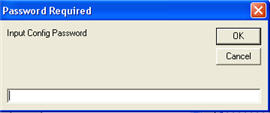CCS Point of Sale
You are here: start » office » enterprise_management » connect_to_different_sites
Table of Contents
Change Point of Sale Database Connection Settings:
To connect to a different database, or site you must have the information of the server and the database to connect to.
1. The standard database name is CCS.
2. The standard password is ccspwd
3. The name of the Server is usually the computer name of the Server.
Local Network:
This can be found by going to, from the Windows Start Menu. Right Click on My Computer. Select Properties From the Tab at the top, click on the “Computer Name” tab. The Name is listed next to the Full Computer Name label.
Remote Network:
If using Hamachi, or other VPN, use the IP Address of the computer that hosts the Database.
Changing Connection Steps:
The Input Config Password is ccspwd.
Use the standard settings, the SQL Server is the place to enter the IP address or computer name of the server.
Trace: • connect_to_different_sites