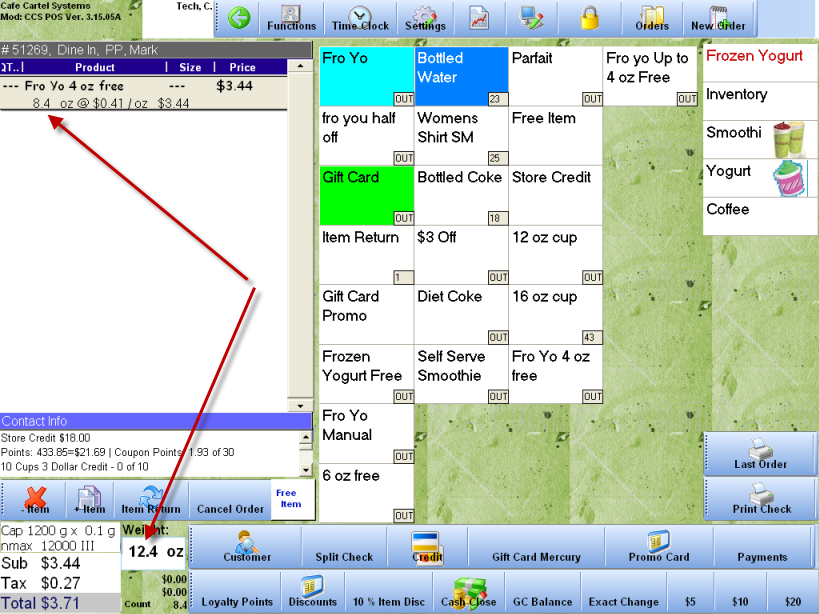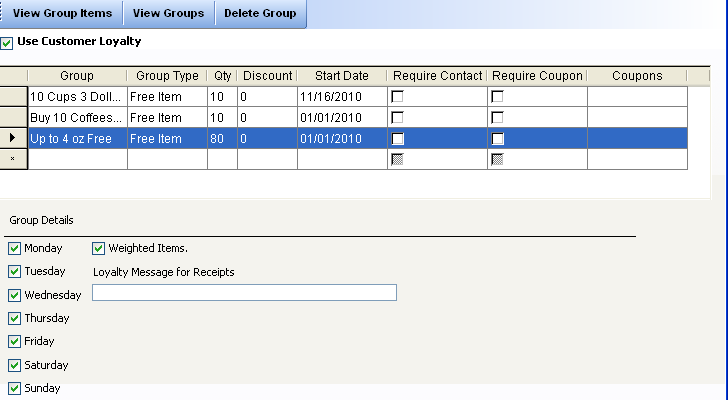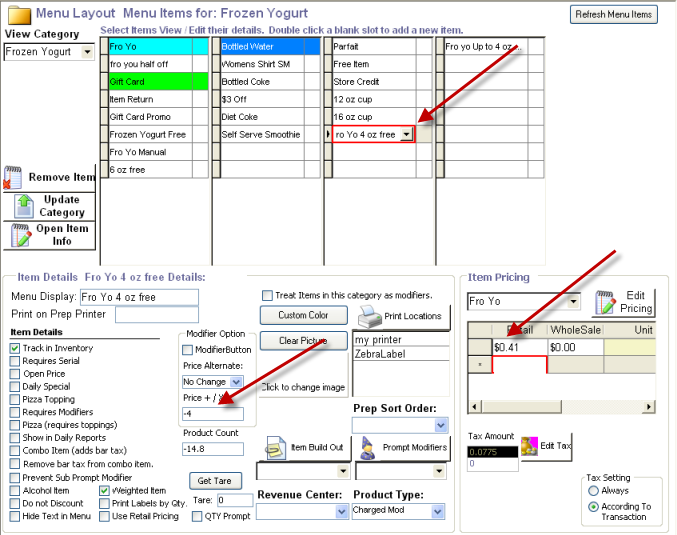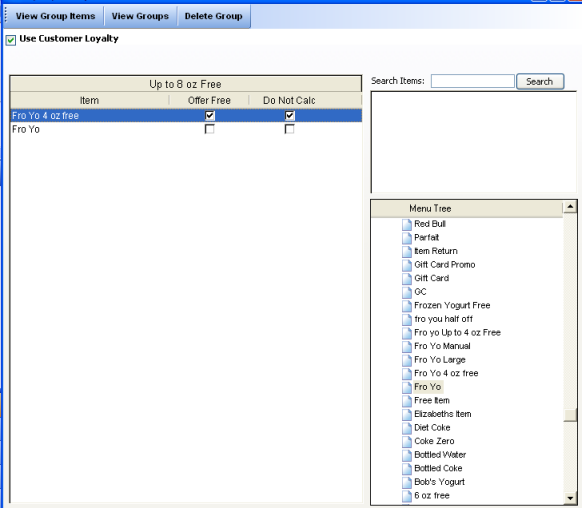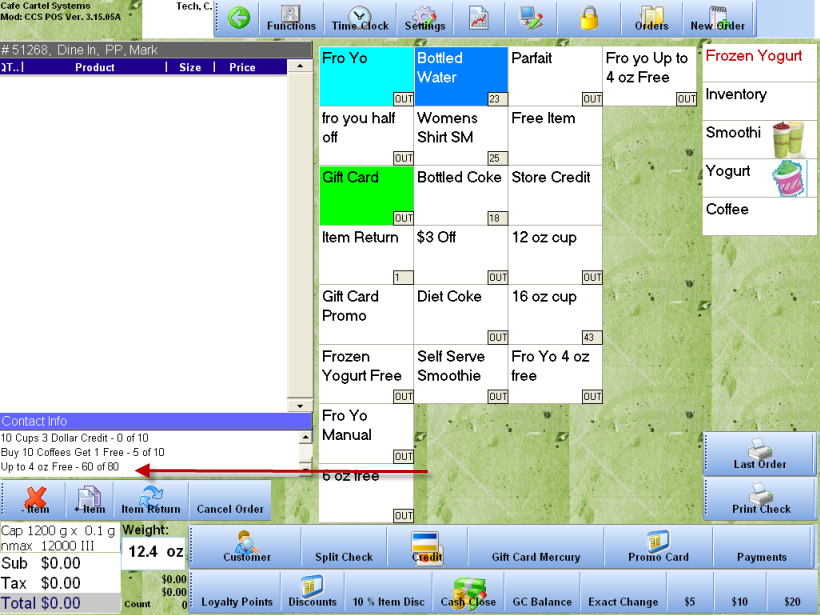Table of Contents
Loyalty Group
This type of loyalty group allows you to set up an item that removes the quantity of weight from a sale. This example we use in this article is, buy 80 oz of yogurt, receive 4 oz free.
Sections
Group Setup
From the Office (Main Menu) - Menu Service - Loyalty Groups
- Add New Group
- Name it 'Up to 8 oz Free'
- Group Type - Free Item
- QTY - 80
- Discount - 0
- Start Date - Yesterday's Date
Item Setup
- Close the Loyalty Group window.
- Go to Menu Center - Menu Layout
- Add a New menu Item - 'Fro Yo 4 oz Free'
- Set the price of the item to be the same as your 'Frozen Yogurt'
- Add the Item to the menu
- From the 'Item Detail Section, set the 'Price +/-' field value to -4 (this indicates -4 oz to the system)
See picture below.
- Then remove the item from the menu layout.
Press View Group Items from the Toolbar
- Select the items from the right -Use weighted items, we used Frozen Yogurt
- Select the Free Item - 'Fro Yo 4 oz free'
- Set the 'Fro Yo 4 oz Free' item to 'Do Not Calc'
- Set the 'Fro Yo 4 oz Free' to Offer Free
Using the Loyalty Program in the POS
The loyalty program applies it self naturally during the order process.
- Start a new order
- Assign a customer
- Add Items
- Close the order
- Repeat
Once the quantity of the group has been reached, a free item button will appear. The button will offer a 'Fro Yo 4 oz Free' item. Select the Fro Yo 4 oz Free item, it will apply the net weight of the frozen yogurt minus the four ounces assigned by the menu layout field 'Price +/-'
The following screen shots depict the transactions.
A contact is added to the order, and frozen yogurt is purchased from the loyalty group. Several Orders on, there is 60 oz of yogurt purchased towards the program.
The total has been exceed, the 'Free Item' button presents the cashier with the free item selection window.
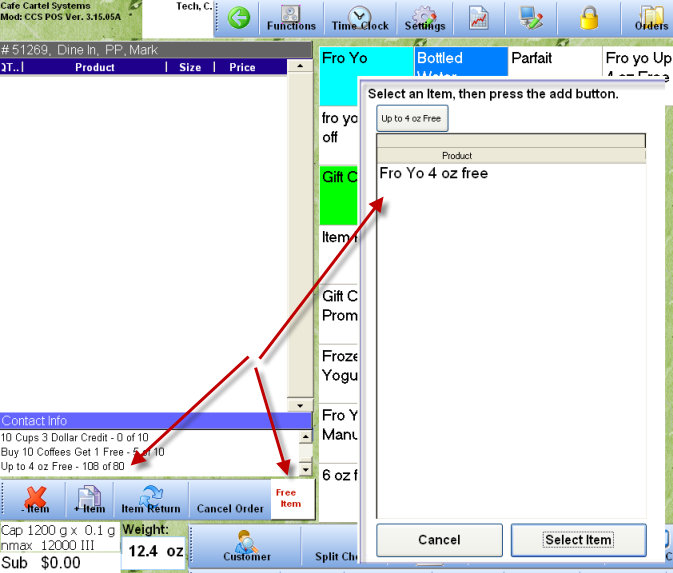
The 'Fro Yo 4 oz Free' item was selected and added to the order. Note the weight on the scale, and the weight charged the Fro Yo 4 oz Free, 4oz has been subtracted.