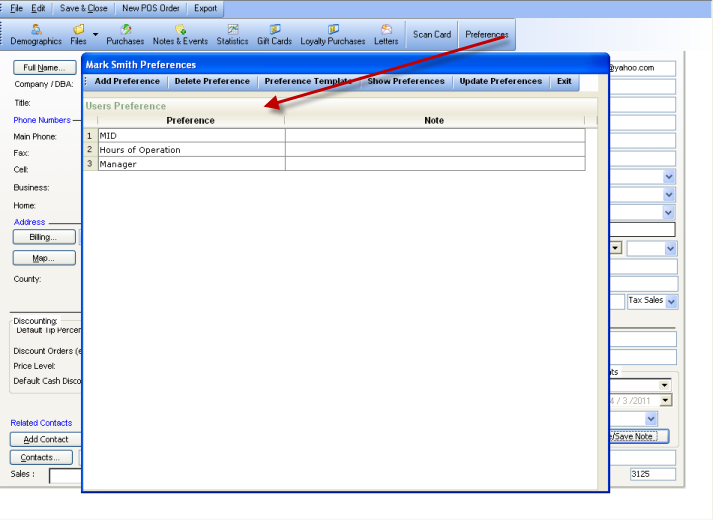Table of Contents
Contact User Preferences
This feature allows for custom data fields for contacts. It helps you keep information for specific business types, this can include fields such as: allergies, caregiver contact information, when to contact. The options are unlimited.
How it works:
This feature is based on templates that are preferences for all contacts.
Feature Options:
- To add new fields, press 'Preference Template' then 'Add Preference'
- To Initiate preferences for a user, or run an update on their current prefernces (to add any new fields) Press 'Update Preferences'
Reporting on the Fields
You may want to request help from CCS Staff, this section involves SQL Coding which most users are not familiar with. To use this feature, you would need to access Pivot Reporting
If you wanted to pull a report that showed when a patient first signed up, you would use a statement like this:
SELECT clFirstName,ClLastName,FieldRepMemo as SignUpDate
FROM tblClients
INNER JOIN tblProductOrders
ON tblProductOrders.ClientID=tblClients.ClientID
AND EventSubject='Primary Center Designation Date'
WHERE iSDATE(FieldRepMemo)<>0 AND Coalesce(ClLogon, )<>
AND FollowUp>=GetDate()
The Parts of the statement are as follows:
These are the fields to show. The first and last names of the patient. And the Date. FieldRepMemo is the field where the custom entries are always saved.
SELECT clFirstName,ClLastName,FieldRepMemo as SignUpDate
These are the the database table the information is stored in.
FROM tblClients
INNER JOIN tblProductOrders
ON tblProductOrders.ClientID=tblClients.ClientID
This is the criteria. In single quotes is the name of the custom field.
AND EventSubject='Primary Center Designation Date'
This is more criteria. In this case it says there must be a logon, the custom must be a date, and the followup date is greater than or equal to today.
WHERE iSDATE(FieldRepMemo)<>0 AND Coalesce(ClLogon, )<>
AND FollowUp>=GetDate()
The report would yeild something like:
| John | Smith | 01/20/2011 |
| Mary | Jane | 04/20/2011 |
| Jim | Chough | 09/10/2011 |