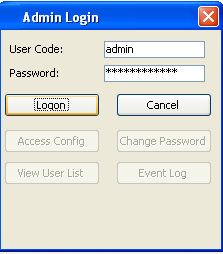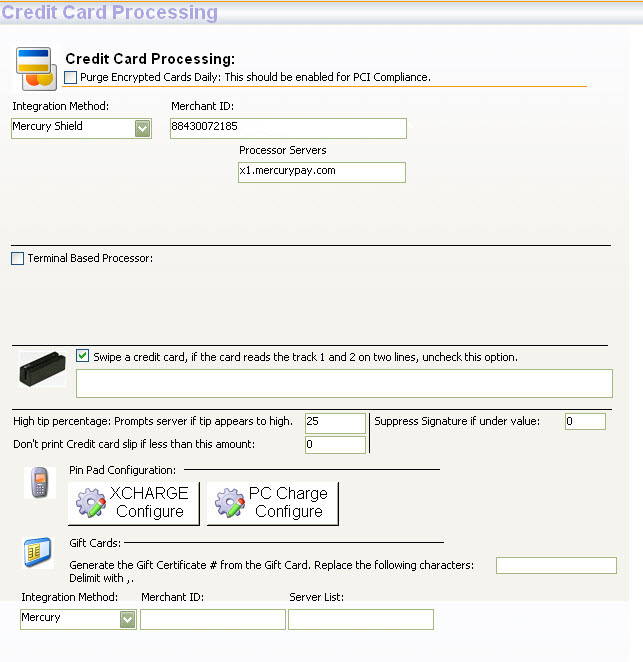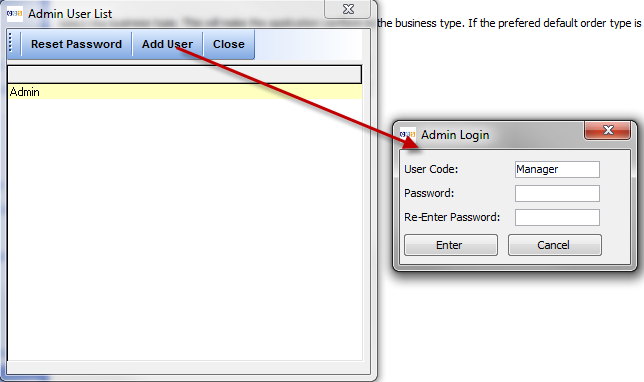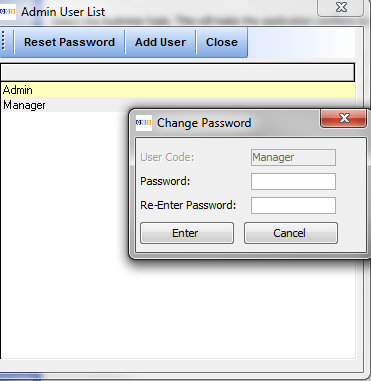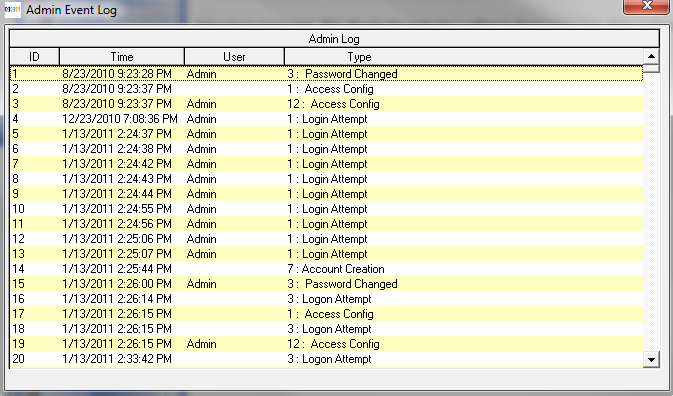Table of Contents
Credit Card | Gift Card Options
Integration of Credit Cards in done in CCS via Mercury, and 911 Software. This section of the control panel has credit card and gift card options that one can choose to accomplish specific functions within CCS.
Pre-Requisite
Note: Prior to integration of the POS Software with any of these methods, the user must have the software setup and the merchant account. The dialog box has options for both credit card processing and gift cards. All options are detailed below:
Main Points
Accessing for the First Time
When you select this option, you will be prompted to enter a password and confirm it. Make sure you don't forget this password. Because it has requirements to meet PCI Compliance, there are some things about the password you need to know: - It must be 6 or more characters - It must have upper and lower case characters - It must at least one non-alphanumeric character - It must have at least one number
Once you have entered the password twice, you be prompted to enter your user name and password, enter 'Admin' as the user, and your new password as the password.
Select 'Access Config' to enter the configuration of the credit card setup.
Credit Card Processing Setup
- Purge Encrypted Credit Cards Daily. This option should be checked, but is outdated for token based systems.
- Integration Method : Choose integration method; Mercury, 911 software. The others are no longer supported and used for legacy customers.
- Merchant ID: Merchant ID
- Processor Server : Legacy field - not supported.
- Terminal Based Processor : Legacy field - not supported.
- High Tip Percentage : Prompts server if the tip is high i.e greater than the number specified in this field
- Suppress Signature if Under Value : Check this option if you do not want customer signatures.Set it to 25
- Don't Print Credit Card Slip : Does not print slip if sign amount is less than specified in this field
Debit
Add the Tender Type - Debit
To setup debit. Per computer you will add to the config.ini, in the cafe cartel directory:
Section: Settings ; Field: PinPadCom=USB
Signature Line Option
You may suppress the signature line if the sale amount is less than a certain amount. Make sure you have this setup with your merchant service.
You can also Set the receipt to not print out if under a certain amount. This and the above feature work together.
Tip Option
The tip option can be added by Order Type - Go to the order type window, select the type and set the tip option on the right.
Gift Card Options
- Delimiter: Open notepad and swipe your gift card. Obtain the special character(i.e the delimiter) which is provided along with the string of digits. For e.g. it can be “? or ”=“ and enter it in this field
- Integration Method : Choose the integration method; Mercury or PC Charge
- Merchant ID : Obtain ID from Merchant
- Server List: Obtain Server List information from Merchant
Tender Type | Payment Methods
Tender types must be configured properly for the credit cards to save in the POS. If they are not, the transaction is processed, but the correct card type is not saved.
Mercury
Amex
Visa
M/C
DCVR
911 Software
Amex
Visa
MC
DCVR
PC Charge
Amex
Visa
MC
Disc
Other Management Features
These other features can be accessed as a manager for the Merchant Account. To access these features you must click on the Credit Card node from the Blue Panel on the right in the Control Panel.