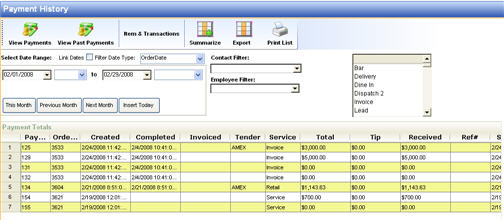Payment history
is access from Transaction Management - Payment History
Payment history allows the user to filter payments by transaction type, date range and date type. Also contact payments can be listed as well as filtering by the cashier or sales rep that issued the payment.
The export list allows this payment history to be exported to excel.
Actions:
View Payment: Opens the payment window to edit the payment. Print / Preview Order: Select the order, a printer (8 1/ 2 X 11) and then press print / preview.
Click the client name to bring up the client demographics.
Transaction types Can be filtered. By selected from the right side list, hold down the ctrl button and select multiple types of transactions. This can be useful to view only purchase orders, or only quotes etc.
Export: Export the current list to excel. Excel shows an additional column called Subject. This column displays a heading note about the transaction. This is helpful for crm services.