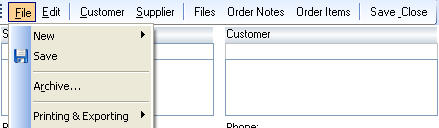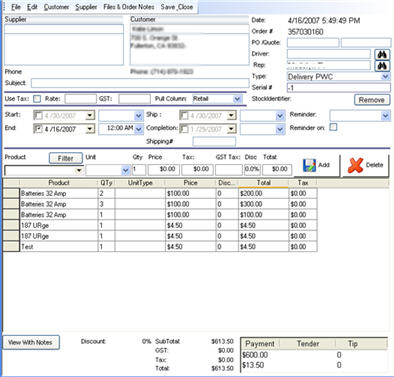Table of Contents
Transaction Invoice Review of Invoice Features
Office Toolbar - Inventory - New Transaction: Office Toolbar - Transaction History - Double click the Order Office Toolbar - Order Search
The Invoice form manages all kinds of transactions. The first section here outlines the toolbar of the Invoice form.
Invoice Toolbar:
| New | |
|---|---|
| New - | Adds new items |
| Inventory Items | |
| File From Template | |
| Open Templates folder | |
| New Template | Word Templates |
| Save | Saves changes |
| Preview as Quote, Invoice, Packing Slip | |
| Packing Slips | include Barcodes in Barcode format of items. |
| Emails Invoice, Quote, or Packing slip through Outlook. | |
| Export to Excel | Exports transaction details to excel. |
| Que Barcode Labels | |
| Import From File | Imports standardized Excel Import file. |
| Edit | |
|---|---|
| Active Order | - Active orders are order that are worked on, and in the POS they are orders that will not be cleared out of the daily transaction log. |
| Copy Details | This will copy the transaction items from the current order into a new order. |
| Mark All Items As On Order | This will mark items on order for inventory tracking. |
| Add Payment | Makes payment for order. |
| Receive Rentals | Marks all items in order, that are rentals, as back in stock. |
| Receive Order | Receives all items into inventory. |
| Apply Tax | Applies tax to all items that are marked as taxable, and have a tax lookup. |
| Remove Tax | Removes tax from all items. |
| Close Order | Marks items as received and places completion date on order. |
| Generate Re-Order List | Generates a list of items to be reordered when there is a vendor. If there is no vendor selected a list of items with no vendor will be displayed. |
| Fields | |
|---|---|
| Supplier: | Select a supplier from the list, pressing the button displays a searchable supplier list. |
| Customer: | The customer buttons displays a searchable customer list to assign a customer to the order (if this is a purchase order from a vendor, use the company contact (if there is no company contact, create a new contact with a contact type of company). |
| Rate: | The tax rate assigned by the select of the transaction type. |
| Use Column: | Selects what column of pricing to pull from for the items purchased on this order. |
| PO #: | Designated number of vendor purchase, or company assigned order number. |
| Shipping# | The tracking number for this order. |
| Quote# | The quote number for this order, if different then the PO |
| Stockidentifier: | The inventory number for this order if it's assigned to inventory. |
| Driver: | The driver: This is used for dispatching with taxi, pizza and delivery services. |
| Sales Rep: | Sales rep is the employee processing this order. |
| Type: | The transaction type of this order. |
| Schedule: | The scheduled date of this order, this is used for events such as catering. |
| Order Date: | The date and time the order is placed. |
| Ship Date: | The shipping time and date of the order. |
| Completion Date: | The time that the order was paid for. |
| Serial # | is the Serial Number for this order. Serial Numbers for Items are in the item list. |
Transaction Details
There is more to the invoice. Please review the Transaction Details