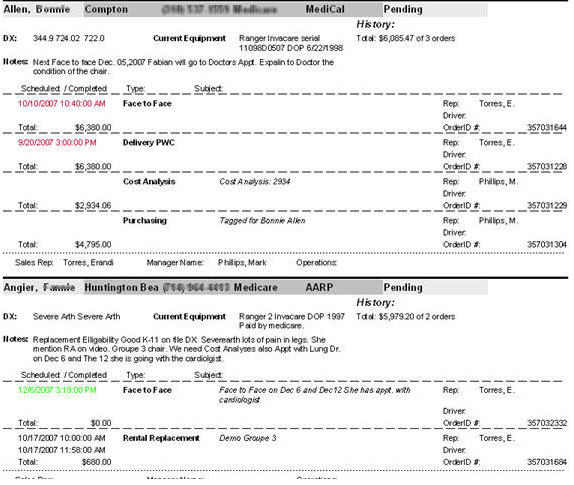CCS Point of Sale
You are here: start » office » customer_relations_management » event_reports
Active Events Report
Office Toolbar - CRM - Calendar - Sub Toolbar - Active Event's Report - Choose Event Type.
The active events report arranges information for sales forces to maintain a schedule of events and work flow for specific clients. These reports are categorized by the status of the work orders, and events and the status of the client.
A complete work flow schedule can be created from the time the lead is first introduced to the sale of the item and then the future follow up for service of the item, or new product sales.
Event notes, values, schedule dates are clearly provided for managers to see what work has been completed and what will be completed.
Trace: • event_reports