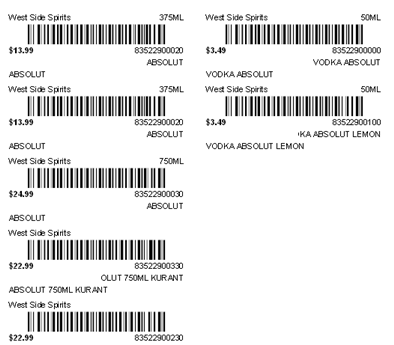CCS Point of Sale
You are here: start » office » inventory » barcode_printing
Table of Contents
Barcode Printing | Item Labels | Zebra Labels | Avery Labels
There are several options for printing labels.
This is commonly done from the Product Search window, or the Invoice window. Barcode printing in these windows can be found on their toolbars.
Items can be printed by their quantity, for item labels, or would be printed by their description, for shelve labeling. If you have a Zebra Label then you can use the Zebra Label option for the appropriate size. If you have a Laser Printer then you would use the Avery Scale with the Avery Size of 2150.
Examples of the Labels:
Item Labels:
Trace: • barcode_printing