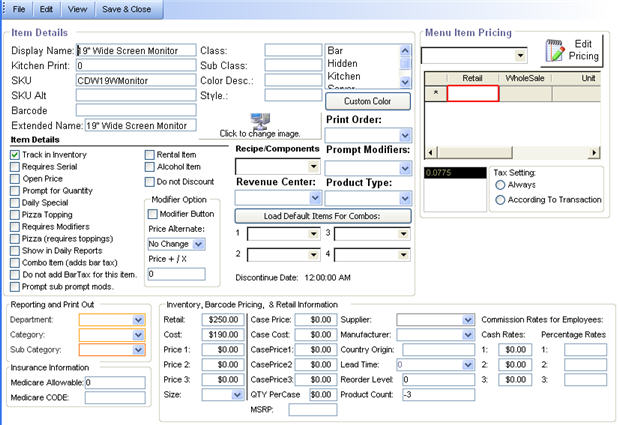CCS Point of Sale
You are here: start » office » inventory » item_information_and_management
The item information screen displays all of the properties of an item. When in retail mode, some of these properties are not visible.
| Fields | Grouping |
|---|---|
| Display Name: | This is the description of the product or service. (Required) |
| Kitchen Print: | Alternate name to print in kitchen. |
| SKU: | This is the identifier of the item. |
| SKU Alt: | Alternate Sku. |
| Barcode: | This the unique identifier for scanning items. |
| Grouping: | These groups are the grouping structure for items |
|---|---|
| Department: | |
| Category: | |
| SubCategory: | |
| Revenue Center: | |
| Class: | |
| SubClass: | |
| More Grouping: | |
|---|---|
| Style: | Additional field for the style of the item. |
| Fields | Information |
|---|---|
| Track In Inventory: | For inventory items. |
| Requires Serial: | requires a serial number when scanned. |
| Open Price: | when this item has no price, the price must be entered manually when this item is selected. |
| Prompt for Quantity: | requires that a quantity be assigned when it's selected. |
| Daily Special: | This shows the items in the daily special list. |
| Pizza Topping: | pizza toppings are covered in pizza setup in the menu section of this help. |
| Requires Modifiers: | option is covered in the menu section for mixed drinks |
| Pizza (requires toppings). | This option is covered in the menu section of this help. |
| Show In Daily Reports: | |
| Combo Item (adds bar tax): | the quantity of this item is displayed in daily closing reports. |
| Do Not Add Bar Tax for this item: | used for bar drinks that charge a different price when used with another item |
| Prompt sub prompt mods: | used when an item has a different price when attached with another item, but it is not a alcohol drink. |
| Rental Item: | prompts for rental rates, also it is kept track of in the rental management section. |
| Alcohol Item: | It's tax is maintained and tracked in orders |
| Do Not Discount: | prevents the item from being discounted in general discounts. |
| Modifier Option: | |
| Price Alternate: | |
| Price + / X: | |
| Size: | The description of the size of the item. |
| Supplier: | Name of the supplier. This list is pulled from the contact lists of suppliers. |
| Manufacturer: | Name of the manufacturer. This list is pulled from the contact lists of manufacturers. |
| Country of Origin: | Used for packing slips. |
| Lead Time: | Lead time to receive this item. |
| Reorder Level: | This is the amount of items on an order to order. |
| Product Count: | The quantity of items in an order. |
| Commission Rates: | The percentage that can be applied to items if commission reports are item based. |
| Price Categories: | Used for restaurant menu items and rental items. |
| Tax: | Items should have a tax selection. Taxes can be adjusted from the tax setup under Settings - Taxes. |
| Tax Setting: | Tax setting is for taxes according to transactions or always taxes. |
| Product Type: | The product type is for menu's. The product type determines if the item is a main item, such as a hamburger, or a part of another item, such as tomatoes. Also, text input can be selected, this item is not tracked in sales reports and should only be used for terms such as “Extra Hot.” where there's no concern for tracking this usage in inventory or reporting. |
Recipe / Components
Trace: • item_information_and_management