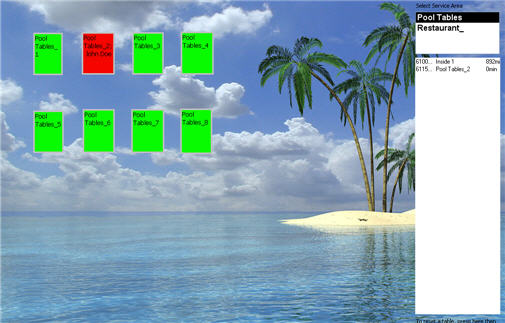CCS Point of Sale
You are here: start » office » restaurant_menu » introduction » restaurant_and_pool_table_layout
Restaurant and Pool Table Layout for the Point of Sale Software
Setting up your restaurant in the software is one of most restaurants desired uses. So this instruction helps you do it in just a few minutes.
Office Toolbar » Restaurant Menu » Table Layout
The table layout allows easy access to tables and pool table orders. You can have multiple sections of tables for your servers. Tables in use show up as red, green tables show as ready to start.
Pool tables are special tables that apply a pool table charge to the order, and continues to increment the payment based on time. If you request the number of people per order, it will also charge for cue sticks if you charge for cue sticks. Review pool table pricing from the Terminal under Manager Options.
Setup
From the Office, go to Restaurant Menu on the toolbar. Then select “Table Layout.”
To setup a layout, press the “New Area” button. You will be asked to input a section name, put in Restaurant, Bar, Patio, or whatever makes sense to you.
Once you add the section, a list of table is created. Select a table from the list and drag it to the area you want. Right click once to lock the table in place, click on the list to move the table again if needed.
From the right side you can modify the table size, and location; you would use this for fine tuning the layout. Also in order to make the table show up, make sure the “Visible on Terminal” check box is checked.
If you want to have a overview of your restaurant, as well as sections. Add the a new table section called Overview. The list of tables will have to be manually typed in and reflect exactly the same names as the table layout.
Backgrounds: You can create your own bitmap backgrounds with images or, Microsoft Paint, Photoshop etc. Simply place the image in the c:\program files\cafe cartel\images\ folder with same name as the service area.
Trace: • restaurant_and_pool_table_layout