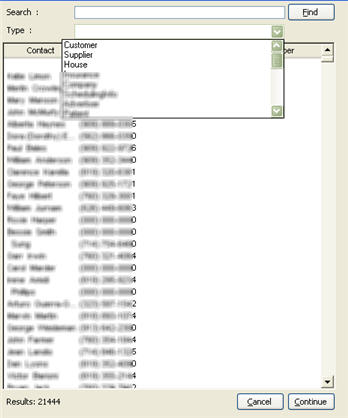CCS Point of Sale
You are here: start » office » customer_relations_management » contact_searches
Searching for Contacts
Searching is done by a common search form. All contacts, and employees are searched through this form. The type drop down box allows a user to filter out only desired results to show. Such, as sales reps, employee types, and contact types.
Searching is very flexible.
*Searching is Not Case Sensitive. Search Fields: Company Names Phone Numbers Account Numbers First and Last name combination's.
Trace: • contact_searches