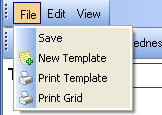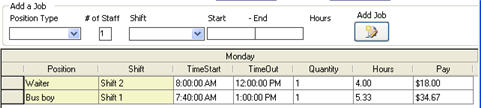CCS Point of Sale
You are here: start » office » labor_scheduling » schedule_templates
Labor Schedule Templates
Office Toolbar - Employee Scheduling - Schedule Templates
Schedule templates are weekly based templates that help ensure proper scheduling. By creating a standard template that considers positions required, the number of those positions, and shifts, a labor cost can be determined. It also ensures that the correct type of employees are assigned in a period.
There are two toolbar's in the window, the first toolbar's functions are as follows:
File
Save: Saves the Title's name of the current template.
New Template: Prompts for a name of a new template.
Print Template: Prints a template that can be finished as a schedule on paper.
Print Grid: Prints the current day's selected positions from the list.
Edit
Delete Item: Deletes positions selected from the list.
Deletes Template: Deletes the current template.
View
Lists all available templates. Selecting one will allow the user to edit that template.
The sub toolbar changes the current day being worked on in the current template.
Add Positions To Templates:
To add positions, select a position type, the number of positions to be assigned in the shift, and the shift that is allowed with this position type. (as noted before, shifts and positions are associated in the template.)
Press the Add Job button to add the job to the current list.
Trace: • schedule_templates