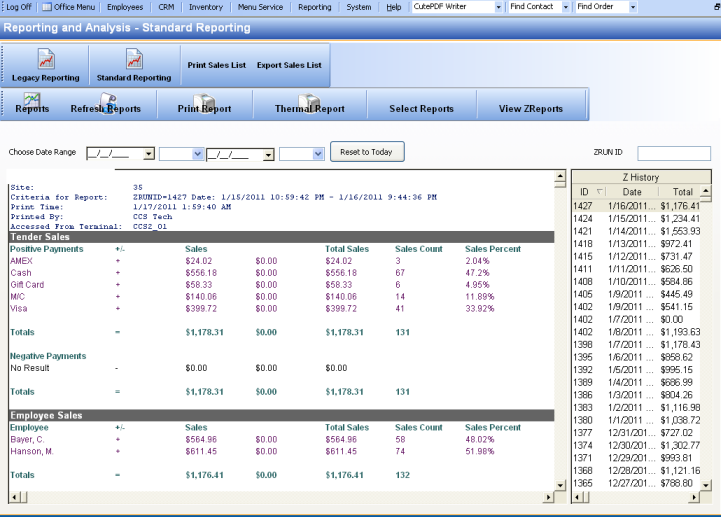CCS Point of Sale
You are here: start » office » reporting » daily_report_recall
Table of Contents
Daily Reporting / Recall
The end of day report, often called Z Report (resets the day), or X Report (running daily report of sales). Are pulled from the daily reporting screen or from the 'Reporting and Analysis' section of the CCS Office.
Sections
Reporting and Analysis - Recall Reports
Often daily reports need to be recalled. These are the end of day reports that are run by cashiers and servers. The daily totals can be retrieved by selecting a day from the Z History. Note, these are not actually days per se, they are the period of time between opening and closing the day. This is why the reports can exceed 1 AM in the morning.
Printing End of Day Report:
The reports will print to the specified printer from the Main Toolbar. To print, or preview one, press the preview report, or print report option.
Printing Sales List:
Press Print Report. You will be prompted with a printer choice. This requires a 8 1/2 X 11 Printer.
Exporting Sales List:
There may be a desire or need to export daily sales to excel or spread sheet. This will export the current list to CSV on the desktop.
Trace: • daily_report_recall