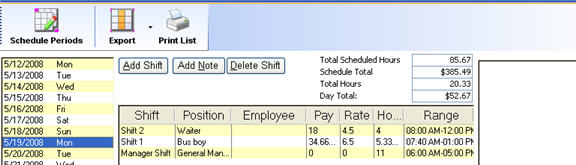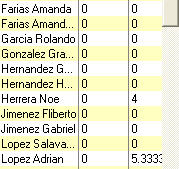CCS Point of Sale
You are here: start » scheduling » labor_scheduling_details
Labor Scheduling Details
Schedule details allow the manager to schedule the actual period.
On the right hand column is the list of dates in the schedule. The center column displays the detail for each item that is scheduled. Clicking on the Shift,Position, and Employee column will allow the user to select the appropriate details.
Trace: • labor_scheduling_details