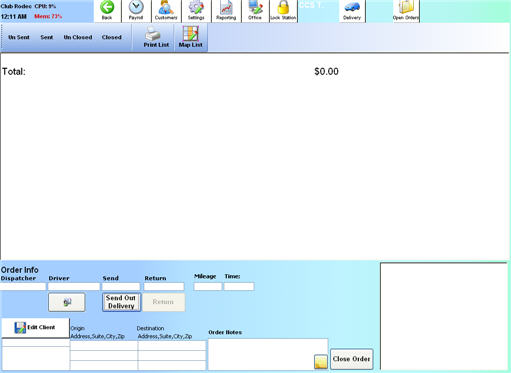CCS Point of Sale
You are here: start » office » delivery_functions
Delivery In the Point of Sale Terminal
Delivery functions manage deliveries with employees listed as “Delivery Person” or “Driver.” Only when a person is logged on as a delivery person will they be available to be assigned deliveries. Only when a delivery person is back from deliveries can they be assigned more deliveries.
To Schedule Deliveries: To assign a delivery order a to an order, select the order, then from the “Selected Order's Details” box, press the icon next to the “Delivery Rep” text box. Delivery persons available to deliver the order will show up. Print the delivery list & Order Receipts. The report will be sectioned up by Delivery persons.
To Review Past Orders: Press the “Show Delivered Orders” button. You can then print out these orders from the “Print this & Receipts” button.
Trace: • delivery_functions