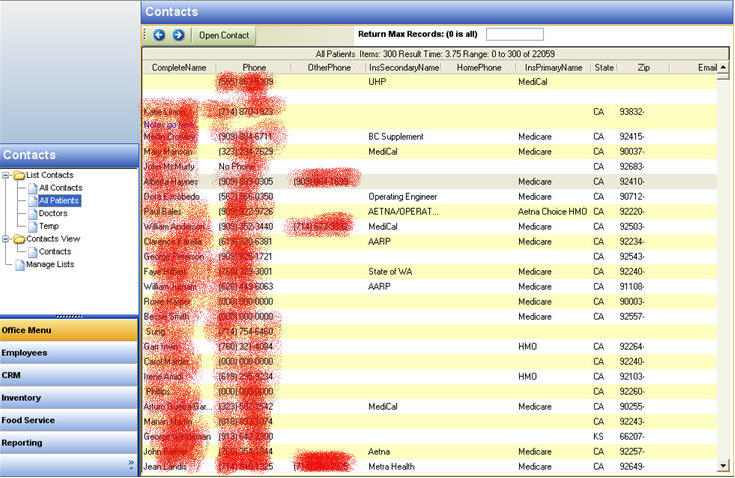Table of Contents
Contact Management Lists
What are Customer Lists?
The CRM list is a powerful customizable list view of fields chosen by a manager or sales rep. The “Contacts Tree” on the left that displays the results:, All Contacts, All Patients, Doctors, Temp are all user defined tree nodes. The List that displays shows user defined fields from a field list selection. The results are user defined. This allows a excellent user defined, interactive report for a common group of sales reps or users looking for common information, such as doctors, customers in a city or zip code, or customer accounts that are billable. Review the “Manage lists” Section on how to setup these lists.
The navigation arrows allow movement to the next group of records. The default number of records to return is 300. To return more records, enter a value in the textbox. Searches from this form wield yeild results from the criteria specified in the list manager. Searches will be performed based on fields listed, there may be hidden fields as well that will be searched on.
The ToolBar:
Calendar: displays the events assigned to specific dates in a calendar view. Email Groups: displays the email groups form for mass emailing. New Event: adds a new event with no contact, order, or representative assigned. New Contact: adds a new blank contact. Search field: searches all fields of contacts database. Import Contacts: Imports contacts from Outlook 2000 and 2003 from the local outlook installation.