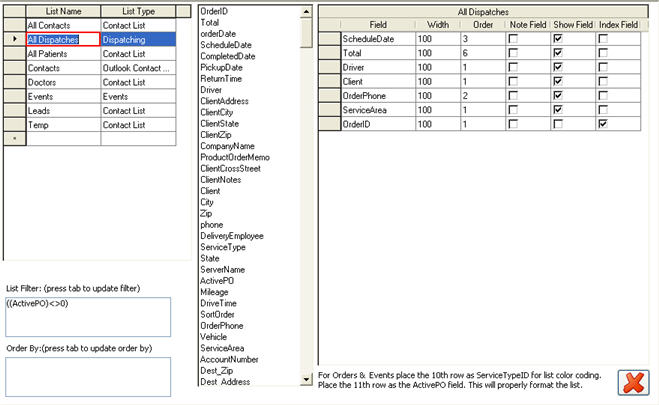CCS Point of Sale
You are here: start » office » customer_relations_management » manage_crm_lists
Manage Customer Relation Lists
The CRM list is a powerful customizable list that can be printed or exported by a manager or sales representative. You can create your own lists with customized fields as per your requirements. These lists are user defined and provide reports for a group of sales representatives and users looking for common information. You can also add/delete lists using the List Manager in CCS.
You can access the List section in CCS in two ways
CCS Office-Touch » Office Menu » CRM_Promotions » Contacts CCS Office-Touch » Office Toolbar » CRM » CRM Center » Contacts
The three columns will be explained in detail:
| Customized Lists: | |
|---|---|
| List Name: | This is the name of the list that will show on the toolbar. |
| Security: | This is the level of security required to view this list. |
| Type: | This is where the list will be used and what field list will be displayed based on this selection. Only one field list can be used per customized list. |
| List Filter: | A statement that will restrict what information is displayed for non searched results. When a search statement is made on this list all results will show of the search statement. |
| Order By: | The column(s) that will sort the list by. The list can be later sorted by selected the column header of the on screen report. |
| Adding: | |
| Editing: | Select the list to edit, and then change the ListName, or Security. Once you set the Type of Event, you should not change it, as it will cause and error. |
| Deleting: | Select the grey bar next to the List Name, press the delete button on the keyboard. |
Field Selection: Double click a field to add it to the currently selected list.
| Customized List Fields: | The list of fields are the columns that will display on the on screen report. |
|---|---|
| Name: | The field name selected, do not change this. |
| Width: | The width this field will display on the custom list. |
| Order: | The sort order of the field on the list. |
| Visible: | Display the field, or don't. This is usually only used for the index field. |
| Note Field: | Will display the data from this column as a note in text not in the column. |
| Field Format: | Will format the displayed information, Currency, Short Time, HH:MM, Phone |
| List Index: | For the current list types choose OrderID for Events, ClientID for Contacts. This is the data column that will activate a function on the on screen report |
Trace: • manage_crm_lists