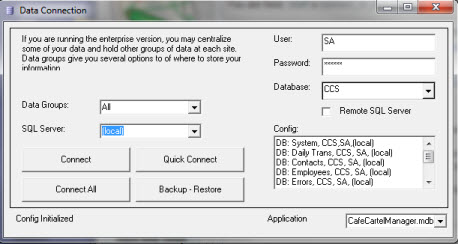CCS Point of Sale
You are here: start » connect_to_database
Connect to Database
- From the Desktop Press CCS
- From the CCS Start Bar - Press - Data Connect
- Enter ccspwd in the Password Input
- Enter the Server Name or Ip Address in the Connection Window
- Enter the name of the database to connect to.
- Press Connect All
- Wait until the status message at the bottom says done.
- Close the Data Connection Window
- Open CCS Office
- You will be prompted for a License Code. Enter this and register the computer.
Screen Shots:
Trace: • connect_to_database