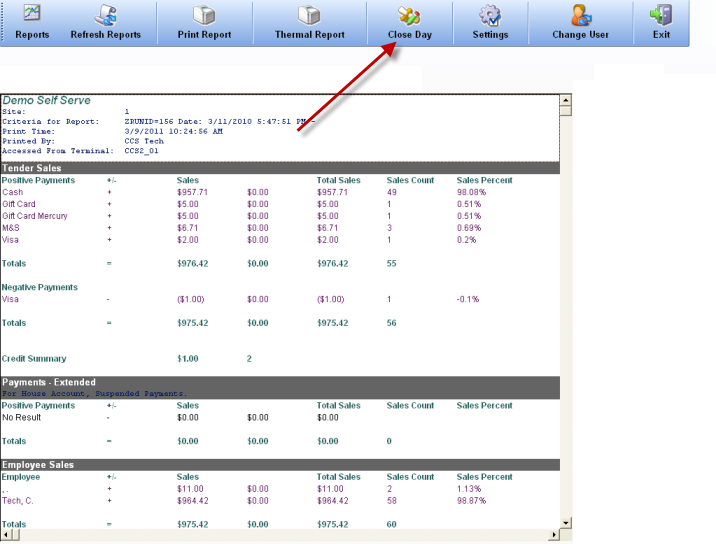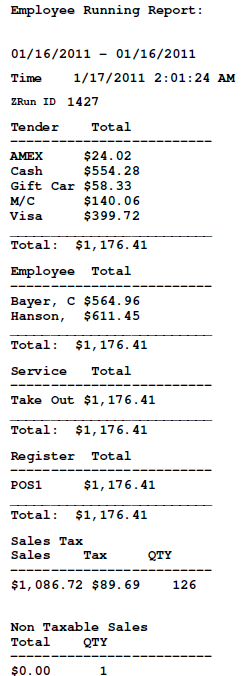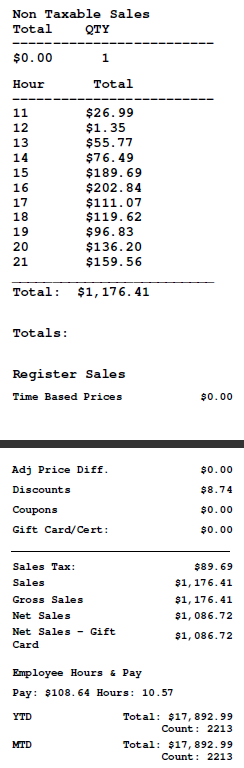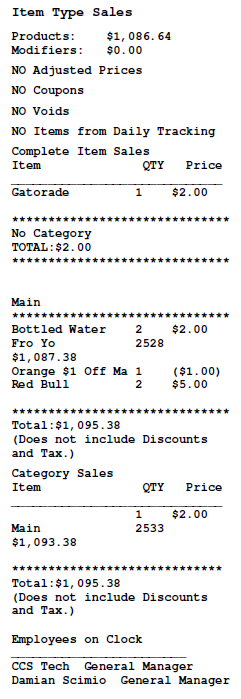CCS Point of Sale
Table of Contents
Close Day - Reset Day
At the end of every day the system should be reset so your totals are zero'd out. This guide will walk you through this procedure.
Pre-Requisite You can access this as a user with access (from Office - Employees: Job Types / Authorizations - Access Daily Reporting)
To access the end of day reporting from the POS Terminal: Toolbar at the Top - Functions - Close Day (Daily Reporting)
Daily Reporting
Options to Pull Day Report:
- Close Day
- Thermal Report
The first section includes:
- Tender Type: The type of payment method used.
- Employee: The employee that made the sale
- Service: The type of sale - dine in, take out, etc.
- Register: The computer the sale was made on.
- Sales Tax: The amount of tax collected, and number of items.
- Non Taxable Sales: The number of non taxed items sold.
Second Section
This section totals up the value of sections of transactions:
- Adjusted Price Differences - The changes of item prices that have occurred.
- Discounts - Discounts by order that have been applied.
- Coupons - Coupons that have been applied to orders.
- Gift Card Certificates Purchased.
- Sales Tax Collected
- Sales - Sales including taxes and discounts.
- Gross Sales - Sales Including Taxes
- Time Based Adjusted Pricing
- Net Sales - Sales - Tax
- Net Sales - Gift Card Sales - (True Net Sales)
- Employee Hours & Pay
- YTD and MTD
Third Section:
- Item Type Sales
- Adjusted Prices,
- Coupons
- Voids
- Items from Daily Tracking
- All Item Sales
- Category Sales
Trace: • close_day