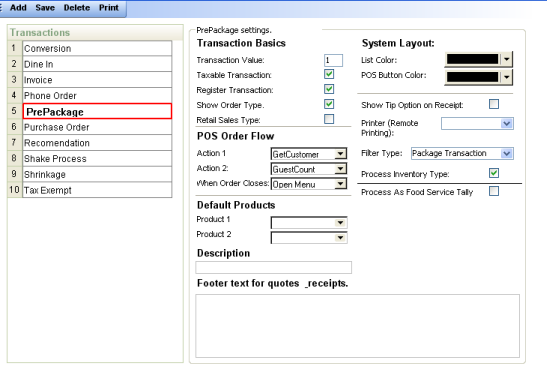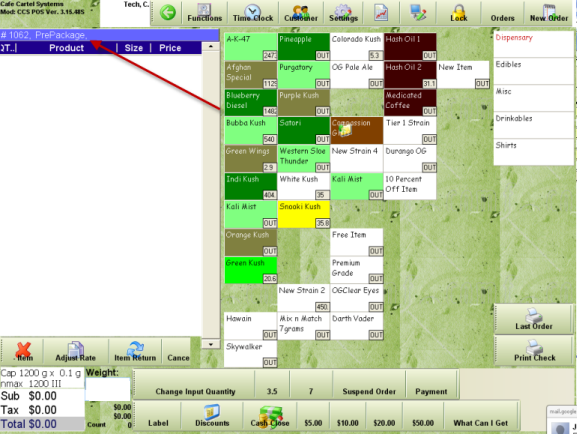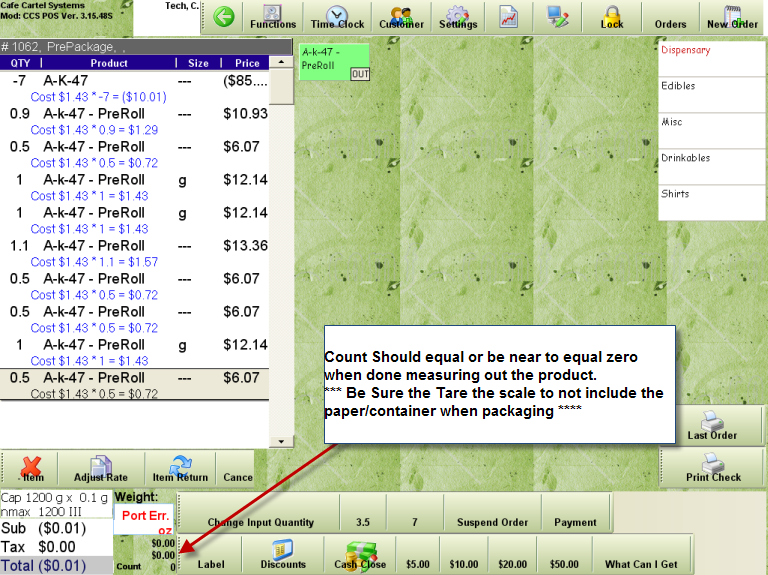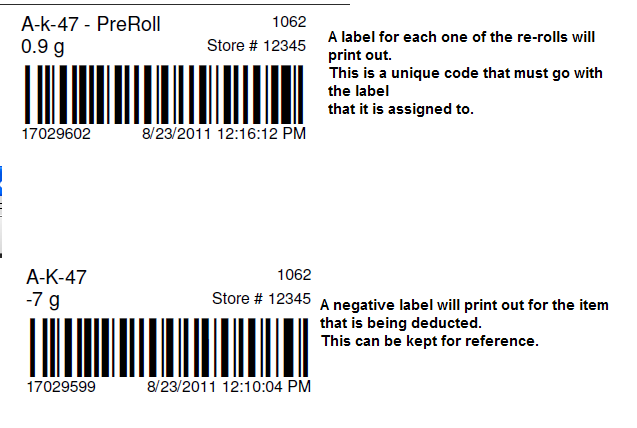CCS Point of Sale
You are here: start » guides » dispensary » serializedprepackagemedicine
Serialized Pre Package Medicine for Dispensaries.
This document covers the method to track packaged medicines, with specific weights and serial numbers. This means each package can be tracked and has it's own barcode.
Setup
There are a couple of sections to setup prior to this.
1. Order Type
- Add a new order type of “PrePackage”
- Set the Filter of the type to be “Package Transaction”
Process for Running New Pre-Package Transaction.
In the POS Terminal - Log out.
- Enter your PIN code and press the “PrePackage” order type on the right.
- Assign a Customer to the order - You can make a Vendor contact that you use for all of these orders.
- Weigh out the amount of product you will be reducing - the total amount you will be packaging.
- Press the 'Return Item' button on the bottom of the screen. Select No when using prompted to accept back into inventory.
Processing Items in the Order:
When you process the order items, pre-roll or just packages, the count should come out to zero or nearly zero this means you have balanced between the total bulk weight and the total packaged weight.
When you have completed the order. Press the 'Suspend Order' button at the bottom of the screen. This will suspend the order and leave the serial items in the system to be sold. Once they order is reduced to the -7gs, it can be deleted.
Trace: • serializedprepackagemedicine