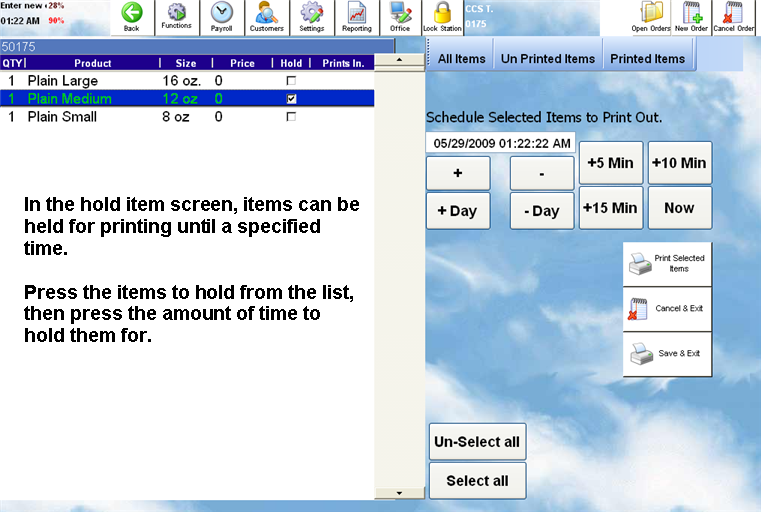CCS Point of Sale
You are here: start » hold_items
Holding Items for Printing to the Kitchen and Bar
Often servers will want to delay printing to the kitchen for a variety of items. This can also be used for phone orders placed for lunches early in the day.
The hold order feature shown here is designed for holding orders in the current day under the current shift of the server or cashier.
*Notes from the Picture:
In the hold item screen, items can be held for printing until a specified time.
Press the items to hold from the list, then press the amount of time to hold them for.
Trace: • hold_items