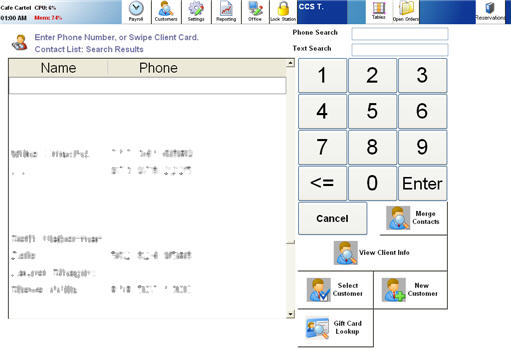CCS Point of Sale
You are here: start » office » choosing_a_customer
Choosing a Customer
Customers can be found by searching their name, account number or phone number. Pressing the customer button when not customer is associated with the order will bring up the search screen. If there is a customer assigned the customer demographics screen will be shown.
Trace: • choosing_a_customer