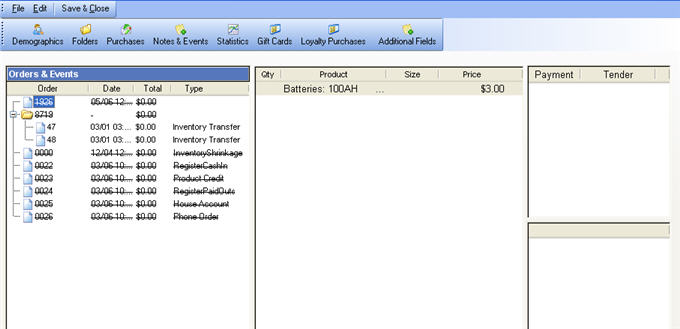CCS Point of Sale
You are here: start » office » customer_relations_management » purchases
Customer Purchase History
Purchase History: All transactions for customer. Orders may have child orders assigned to them, as well as events assigned to them. The order list in the center shows the items in the selected node, the payments and serial numbers are listed on right lists.
Right click on an order to view it as an invoice or event. Or, double clicking an order node will bring up the order form, or event form depending on the transaction type. Orders & Events with Strikethroughs are orders that have a completed date.
Trace: • purchases