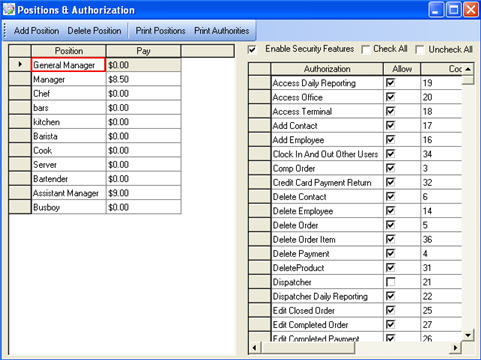CCS Point of Sale
You are here: start » office » employee_management » job_types_and_authorization
Table of Contents
Job Type Authorizations in CCS
CCS allows to designate granular permissions based on job type of the employee using authorizations. Job types should be assigned prior to adding employees and assigning authorizations.In order to designate authorizations within CCS, Open CCS » Employees » Job Types
Related Video : How to add a new employee
Explanation of Authorizations
The authorizatons for each job type will display in the positions and authorizations window with CCS. A snapshot of the window is shown in Figure 1
Fig 1: Position and Authorization window in CCS
Types of Authorizations
| Access Daily Reporting | Allows access to the daily reporting section in CCS |
| Access Office | Allows access to the office module(officeTouch)in CCS |
| Access Terminal | Allows access to the terminal module in CCS |
| Add Contact | Allows to add contact information of customer in CCS |
| Add Employee | Allows to add a new employee in CCS |
| Allow Add Item to Terminal | Allows to add a new item in the terminal |
| Allow Edit Item in Terminal | Allows to edit item properties such as item weight,item price in the terminal |
| Blind Drop Enabled | YTBE |
| Can Exit POS Terminal | Allows to exit the POS terminal |
| Can See All Open Orders | Allows the employee to see all open orders |
| Change Contact Type | Allows to change contact type such as client,reseller or advertiser |
| Clock In and Out Other Users | Allows to clock in and out other users |
| Comp Order | Allows to add a complimentary order |
| Credit Card Payment Return | Allows to make a void on a credit card payment |
| Delete Contact | Allows to delete a contact |
| Delete Order | Allows to delete a order |
| Delete Employee | Allows to delete an employee |
| Delete Order item | Allows to delete an order item |
| Delete Payment | Allows to delete payment |
| Delete Product | Allows to delete a product type |
| Disallow Access to Other Tabs | Does not allow access tabs for which they do not have permission |
| Discount Item | Allows to discount an item |
| Dispatcher | |
| Dispatcher daily reporting | |
| Edit Closed Order | Allows to edit a closed order |
| Edit Completed Order | Allows to edit a completed order |
| Edit Completed Payment | Allows to edit a completed payment |
| Edit Completed Order Item | Allows to edit a completed order item |
| Edit Employee | Allows to edit employee details |
| Edit Order Item Price | Allows to edit the item price of an order |
| Edit Order Item Discount | Allows to edit a discount on an order item |
| Edit Received Items | Allows to edit received items |
| Edit System Authorizations | Allows to edit system authorizations |
| Edit Cash Started With | Allows to edit the initial amount of cash started with from start of day |
| Employee Reconciles on Clock-In | Allows employee to make edits in clock in time |
| Is Cashier Employee | Allows to combine all sales totals into one balance sheet that will be balanced at the end of each shift/day |
| Is Manager Position | |
| Manage Employees | Allows to manage employees |
| Manage Positions | Allows to manage positions of employees |
| Manager Override Clock in | Allows manager to override clock in |
| Opens Cash Drawer | Allows to open cash drawer |
| Paid Outs Allowed | Allows for paid outs |
| Prompt Price Change Reason | Prompts user to add reason for price change |
| Prompt Start Close Cash Drawer | Prompts user to open and close cash drawer |
| Required Card Swipe for Access | Requires card swipe to access terminal |
| Required Pin Code with card | Requires pin code with card |
| Schedule Labor | Allows to schedule labor |
| Self Serve Mode | Allows to use the self serve mode |
| Show Only Contacts Price Level in POS | |
| Use Advanced Return | Allows to use advanced return |
| Use Password Protected Discounts | Allows to add discounts only using a password |
| Use Tiered Commission Scale | Allows to use tiered commission scale |
| View Credit Card Numbers | Allows to view credit card numbers of customers |
| View CRM Toolbar | Allows to view the CRM toolbar |
| View Date of Birth and Soc | Allows to view date of birth and social security information |
| View Employee Toolbar | Allows to view employee toolbar |
| View Inventory Toolbar | Allows to view inventory toolbar |
| View Item Cost in POS | Allows to view item cost in POS |
| View Labor Scheduling | Allows to view labor scheduling |
| View Menu Toolbar | Allows to view the menu toolbar |
| View Office Coupons | Allows to view office coupons |
| View Office Discounts | Allows to view office discounts |
| View Payroll Period | Allows to view the entire payroll period |
| View Reporting Toolbar | Allows to views to the reporting toolbar |
| View System Info | Allows to view system info |
| View System Toolbar | Allows to view the system toolbar |
| View Transaction History | Allows to view transaction history |
| View Credit Card Payment | Allows to view credit card payment details |
| Void Order | Allows to void an order |
Trace: • job_types_and_authorization