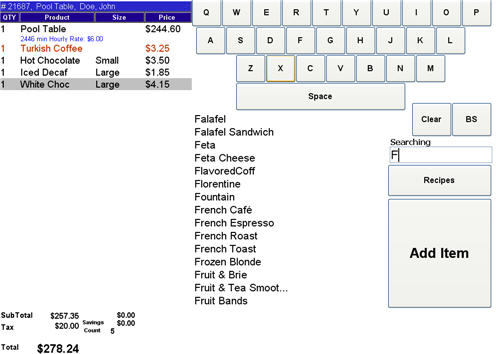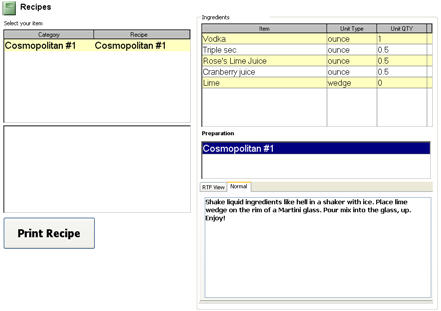CCS Point of Sale
You are here: start » office » menu_item_search
Table of Contents
Menu Screen - Search Menu & Recipes in the Point of Sale Terminal
Menu Searching
Using the Menu Search feature will allow you to quickly find the item you are looking for. On large menus it is sometimes hard to find an item, it might be buried in sub categories, or you just over look it. For the bar system of 7000 drinks it is not likely all of the drinks will be in the menu screen, but they will be in the list of drinks. Also, recipes for items, if available, are accessed through the menu search.
Using the menu search: Use the menu screen button Search Menu to find the item you want. Use the keyboard to enter the name of the item, it will appear as you type. Recipes: View Recipe for selected item. Add Item: Adds item to order.
Recipe Searching
Using the Recipes: Select the recipe, you Select the preparation to view to see how to prepare the item. Use the print recipe to print out the full recipe.
Trace: • menu_item_search