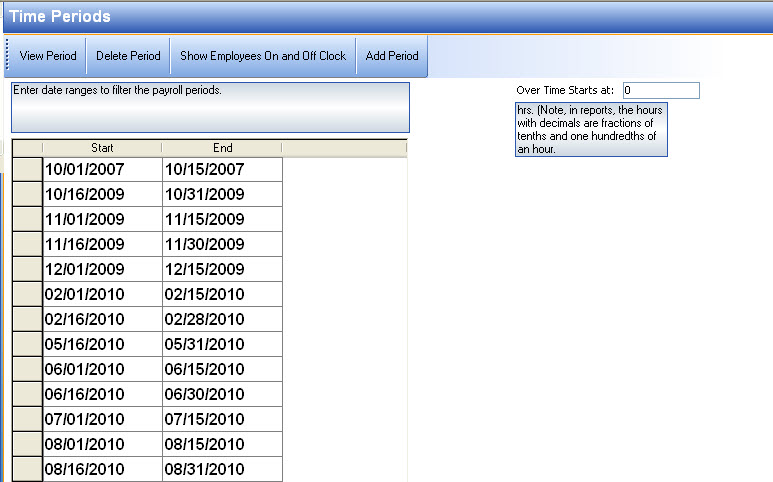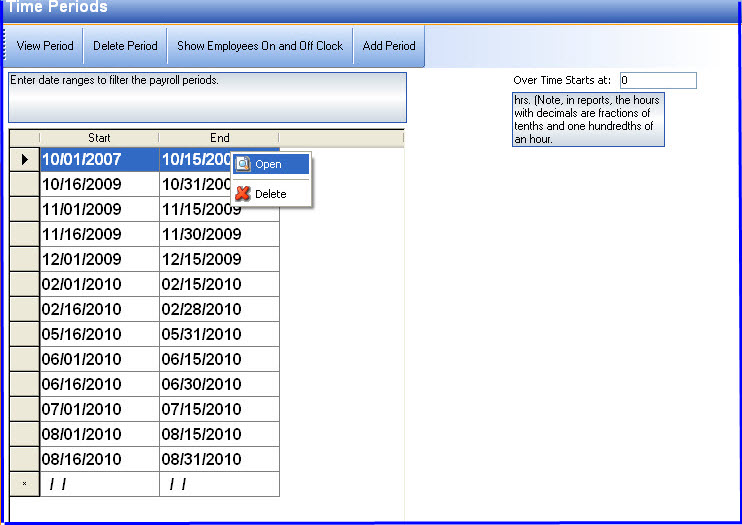CCS Point of Sale
You are here: start » office » payroll » payroll_periods
Payroll Periods
Payroll Periods are a way to manage and display the details of each period. They are independent of the actual period details. Employees are generally tracked by the POS terminals. Their information lies in the period details. This screen allows periods to be added, deleted and changed.
The Payroll Periods allows periods to be added, deleted and changed. A snapshot of the payroll periods screen is shown in Fig 1:
Fig 1: Payroll : Payroll Periods
Payroll Periods Settings
- View Period - Adds a new period at the bottom of the list
- Delete Period - Deletes selected period
- Show Employees on Off Clock - Reviews time clock
- Over Time Starts at - This calculates the overtime per day, not per period
The grid allows the user to set/select a date from the calendar. You can open or delete a pay period from the right click menu that appears when you select a particular date range. Fig 2 shows a snapshot of the right click menu options in the payroll period grid.
Fig 2: Payroll Periods Right Click Menu
Trace: • payroll_periods