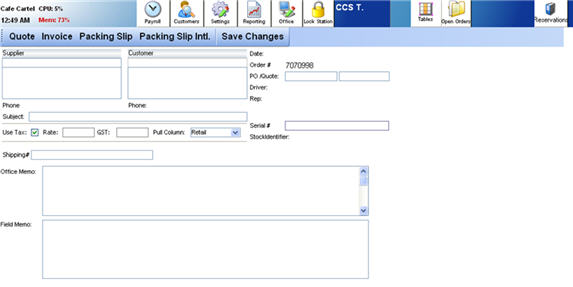CCS Point of Sale
Table of Contents
Printing Orders & Order Notes
Order info allows extended options for the user. Pressing the Save Changes button takes the user back to the retail screen.
These features are:
Printing options: Printing Quotes, Invoices, Packing Slips
Detailed info:
Order Notes, Subjects (Searchable later for help finding orders), Field rep notes. Notes appear on the quotes and invoices for the customers benefit and operations benefit. Packing slips include bar code information and are helpful for shipping. PO Numbers are Customer assigned Purchase Order Numbers. The rep and driver are the rep that placed the order, and the driver assigned to deliver the order. The tax rate is what is assigned per item in the transaction. Serial Numbers are the Serial Number for the order. This may be assigned at the item level as well.
Trace: • printing