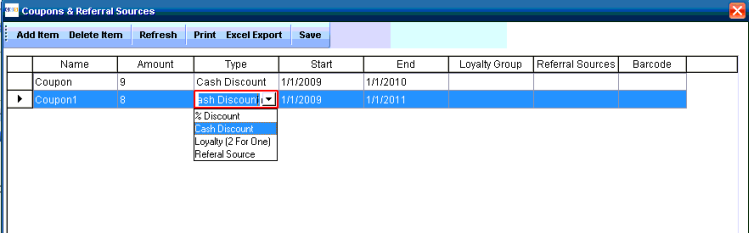CCS Point of Sale
You are here: start » office » restaurant_menu » introduction » coupons
Table of Contents
Coupon Setup for the Point of Sale Software
Coupons can be of several different varieties in the Point of Sale Software. There are discounts based on the order, by percent or by cash value. There are also coupons for loyalty programs.
Access the coupon section by going to Office ToolBar » Restaurant Menu » Coupon Editor.
Coupons require the following setup:
- Date Range for the duration of the coupon campaign.
- Title for identification by reports & employees at the terminals.
- Select from either cash discounting per order, percentage discount or use product loyalty groups for 2 for one type discounting.
If the same coupon is used between different advertisers, attach advertisers to the coupon once they have been added it to the list. Advertisers must be added before using this feature. Refer to CRM
To setup a “2 for 1 type” Discount or Coupon (you can also do or “1 off when you purchase 3” etc..):
- Add a Loyalty Group Toolbar: Restaurant Menu » Loyalty Groups)
- Follow the Steps in the Product Loyalty Form.
- Press the “Create Group” button, then double click on the line item that appears, this will take you to the group’s items.
- Add items to the loyalty group that would apply in the 2 for 1 group.
- Close the Loyalty Group Editor
- Go to the Coupon Editor.
- Add a new coupon, assign the Product Loyalty Group that you just added.
Trace: • coupons