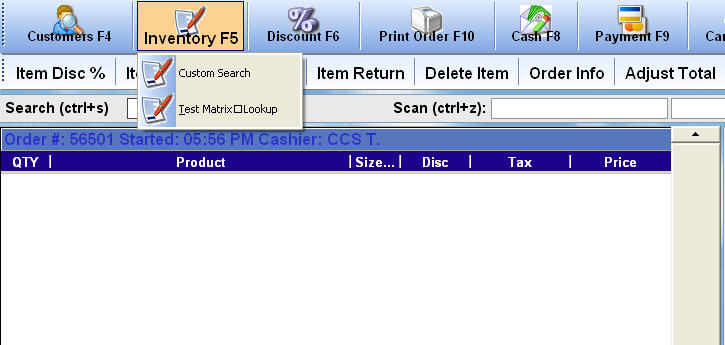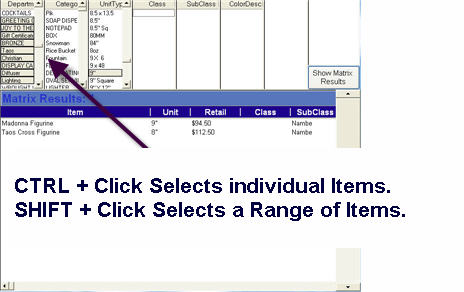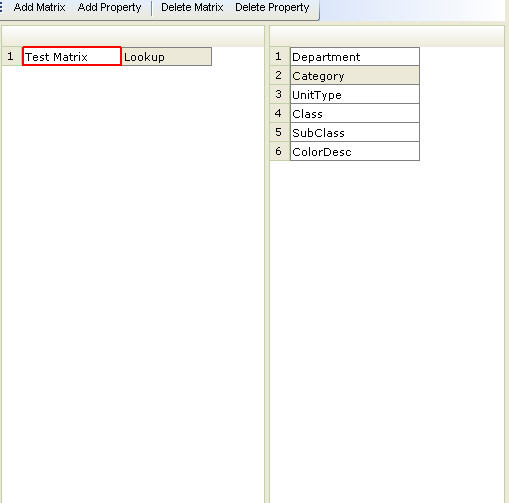CCS Point of Sale
You are here: start » office » searching_with_matrix
Retail Matrix
Matrices are a fairly standard feature in shoes, apparel, tile, and other specific retail operations. They allow you to search multiple variations of features of any item. For example, searching for a size 9 shoe with 3 different color variations.
When in the POS Terminal you can get to the matrix you've setup from the Inventory button on the toolbar.
Setting up the Matrix
Office - Inventory Martrix
You can create many matrix groups, each have fields of your choice from a select number of fields.
- Departments
- Categories
- Subcategories
- Class
- SubClass
- Color
- UnitType
- Height
- Width
- Depth
- Weight
- Style
Trace: • searching_with_matrix