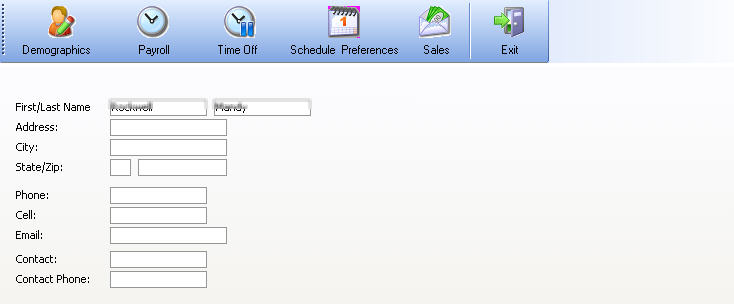CCS Point of Sale
Tasks And Employee Info
Access From: Login Screen - Employee Info Access From: Toolbar - Tasks
Employees can view their current demographics, requests time off, send inter site messages to other employees, review their hours for the current payroll, and review tasks and messages sent to them.
Using this section is simple, it requires no training and won't affect the employees transactions, or anything that will affect business. However it can be a helpful tool if used to assign tasks for employees.
Demographics:
Trace: • user_info