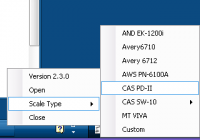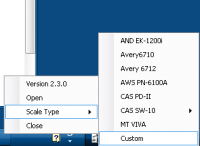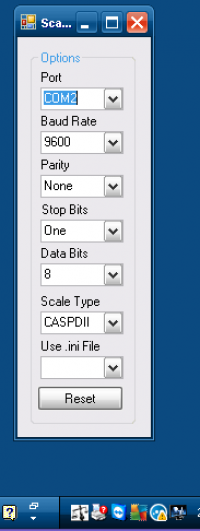CCS Point of Sale
Scale Support & Setup & Integration with POS
Setup
CCS supports several different brands of scales:
- Avery Scales in the 6710, 6712
- CAS PDII and SW10
- AnD Scales
To integrate the scale, from Office - Control Panel - Peripherals enable 'Scale Mode'
Set the measurement you want to use, lb/oz/g.
Press 'Restart Scale Service'
From the Windows task tray find the scale icon and right click on it. Choose the type of scale. Then right click and change the settings for to match the com port your computer is using. The operation of this is shown in the following pictures.
Trace: • scale