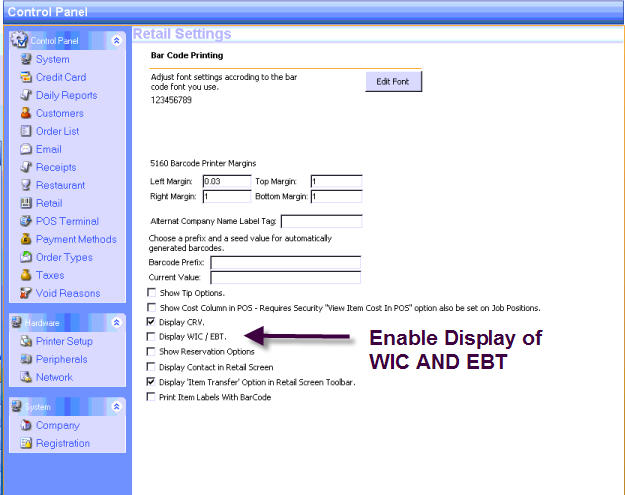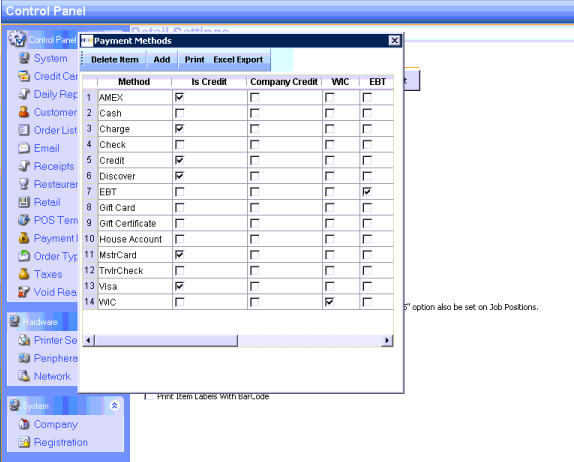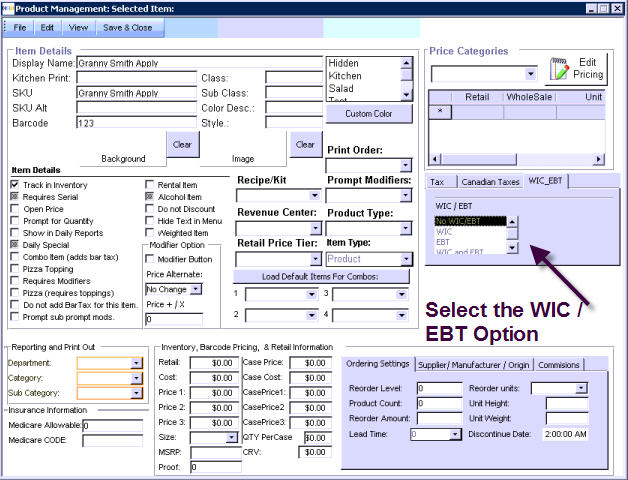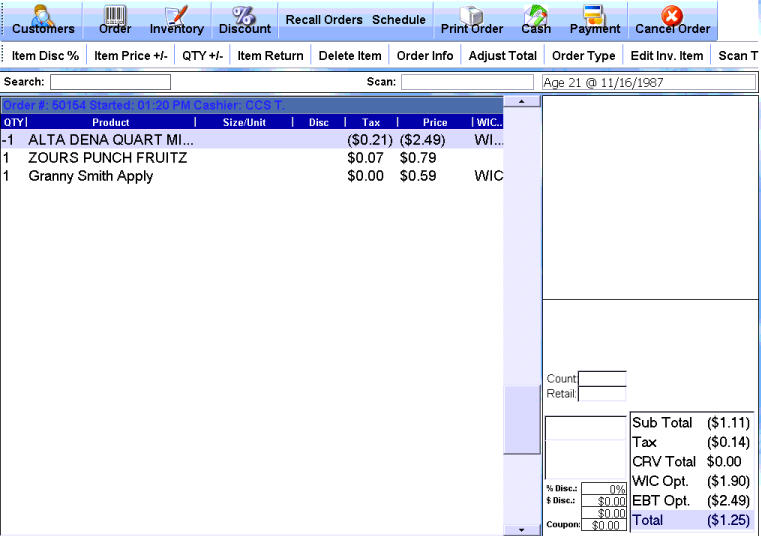CCS Point of Sale
WIC and EBT Support
Setting Up
Start by enabling WIC and EBT from the Office Control Panel under the Retail Section.
Next Enable the Options for WIC Payment and EBT Payment in the Payments Screen.
Next Enable the Item Information WIC and EBT options. This example shows the Product Information screen, but it can also be done int he add new inventory item, or update searched items screens.
Finally, the items display WIC and EBT options for Payment and the totals that can be paid for with WIC and EBT.
The payments screen only allows the appropriate payment for each amount. Either Amount can be processed first, however it will take the total amount remaining for WIC and EBT respectively, as the payments are processed.
**Payment options for WIC and EBT will only show when their option is allowed.
Trace: • wic